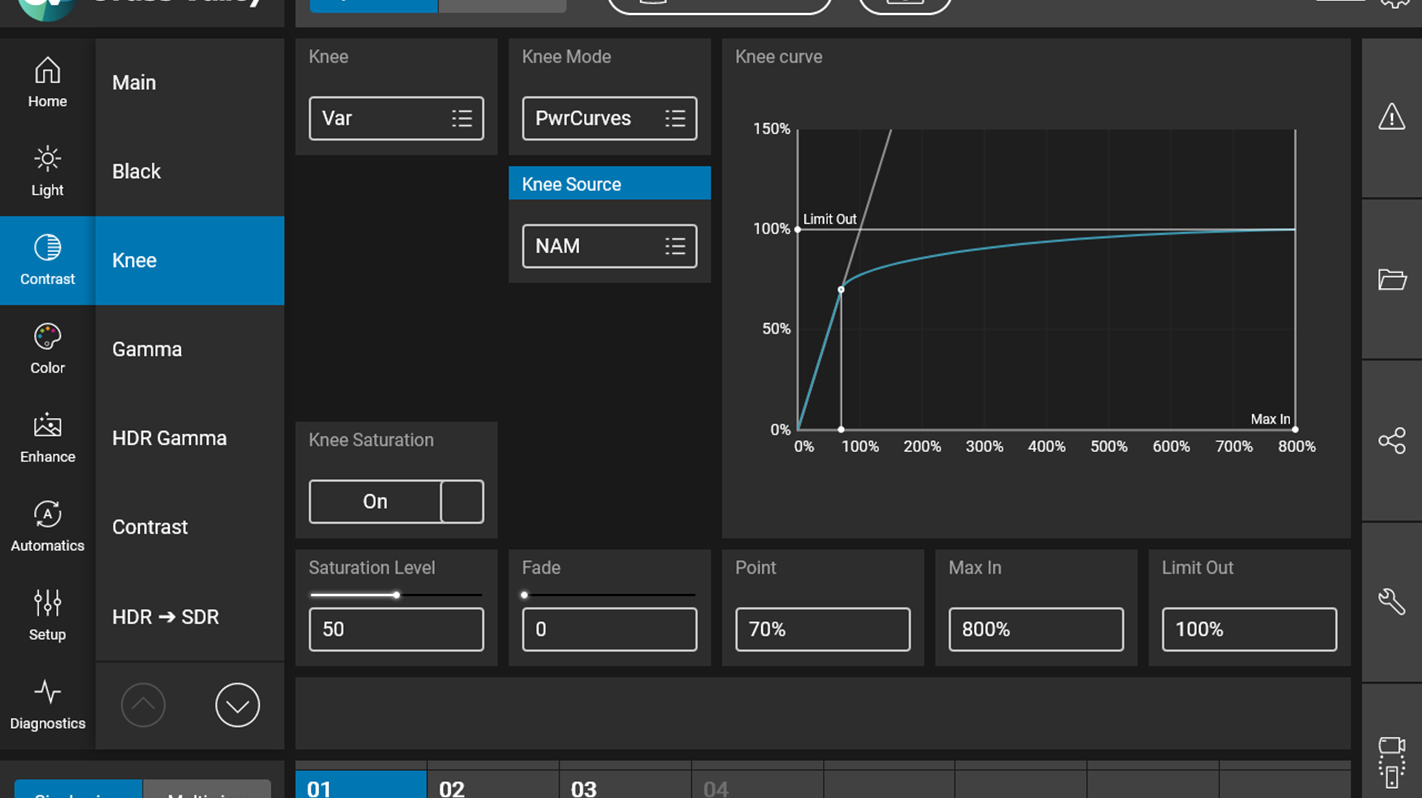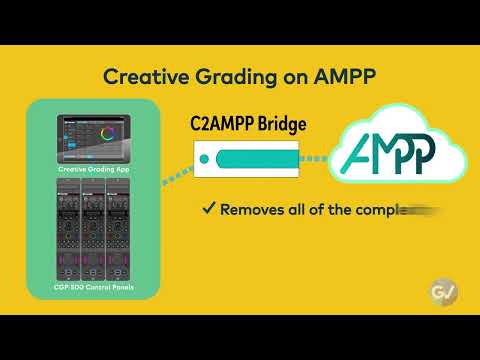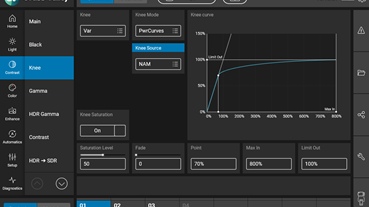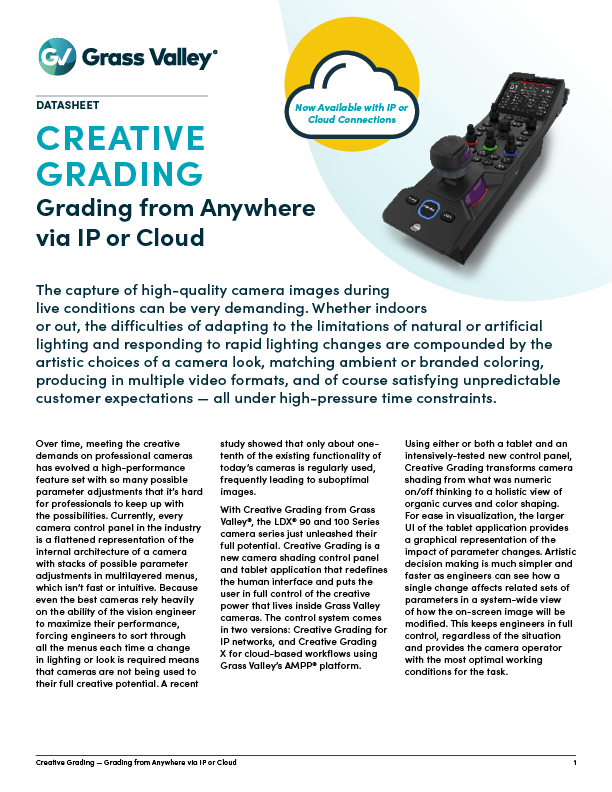Creative Grading
Camera Shading Control Panel and Tablet Application
Grading from Anywhere via IP or Cloud
With Grass Valley's Creative Grading, the Focus and LDX camera series unleash their full potential. Creative Grading is a new camera shading control panel and tablet application that redefines the human interface and puts the user in full control of the creative power that lives inside Grass Valley cameras by either using on-prem IP or the cloud from any connected location via AMPP.
Using either or both a tablet and an intensively-tested new control panel, Creative Grading transforms camera shading from what was numeric on/off thinking to a holistic view of organic curves and color shaping. For ease in visualization, the larger UI of the...

FEATURES
- Ethernet-based camera control system
- Supports 10/100Base-T networks
- Uses C2IP, a TCP/IP-based protocol
- Uses off-the-shelf standard network infrastructure
- Supports all Grass Valley digital LDX cameras
- Camera control:
- Multicamera control supports up to 99 cameras
- Multipoint control supports multiple control points per camera
- OCP 400 operational control panel:
- Features capabilities found in conventional master control panels
- Comfortable, very compact (82 mm wide) design
- Intuitive interface
- Hard-style buttons
- CGP 500 – Creative Grading Panel:
- Can be a direct replacement for OCP 400
- When paired with CCS-ONE and CGA provides many more assignable options for direct control
- Joystick simultaneously enables full control of four controls of choice, such as Iris, Master Black, Variable Gain and Variable Color Temperature
- Assignable knobs provide direct access for Gamma Level, ND Filter, Detail Level and Saturation or any other set of controls that are required for the task at hand
- CCS-ONE – Cameras Control Server:
- Creative Grading replacement for the Master Control functionality of the MCP 450
- Hosts up to 99 cameras
- Supports networking and security tools for distributed production
- Creative Grading App:
- Intuitive, graphic representation of parameter controls
- Tablet-driven interface can be used without CGP 500 for lightweight distributed shading
- Creative Grading:
- Control with panel and (optional) tablet
- Adjust camera parameters as logical groupings
- Seamlessly shift a camera from one look to the next with a single hand — even when on-air
- Easily experiment with different shading looks
- Share the same look across multiple cameras
- Control multiple cameras from the same panel
- Enable shading at any skill level
MEDIA GALLERY